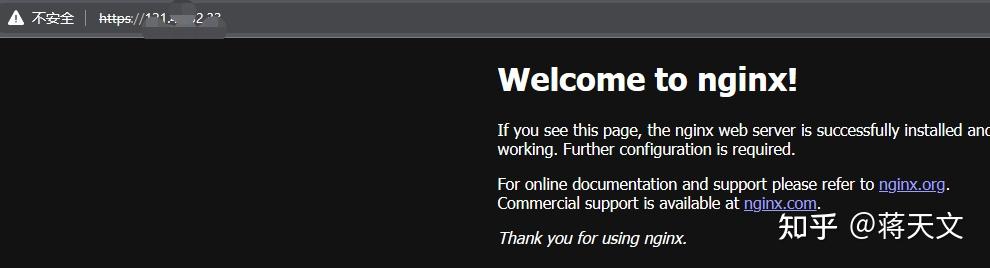1
2
3
4
5
6
7
8
9
10
11
12
13
14
15
16
17
18
19
20
21
22
23
24
25
26
| [root@bkht45 ~]
[root@bkht45 ~]
[root@bkht45 nginx-certs]
Generating a RSA private key
.................+++++
..........+++++
writing new private key to '/home/nginx-certs/www.demo.com.key'
-----
You are about to be asked to enter information that will be incorporated
into your certificate request.
What you are about to enter is what is called a Distinguished Name or a DN.
There are quite a few fields but you can leave some blank
For some fields there will be a default value,
If you enter '.', the field will be left blank.
-----
Country Name (2 letter code) [AU]:CN
State or Province Name (full name) [Some-State]:SiChuan
Locality Name (eg, city) []:ChengDu
Organization Name (eg, company) [Internet Widgits Pty Ltd]:demo
Organizational Unit Name (eg, section) []:demo
Common Name (e.g. server FQDN or YOUR name) []:www.demo.com
Email Address []:123456@qq.com
[root@bkht45 nginx-certs]
total 8
-rw-r--r-- 1 root root 1399 Mar 21 09:33 www.demo.com.crt
-rw-r--r-- 1 root root 1708 Mar 21 09:33 www.demo.com.key
|